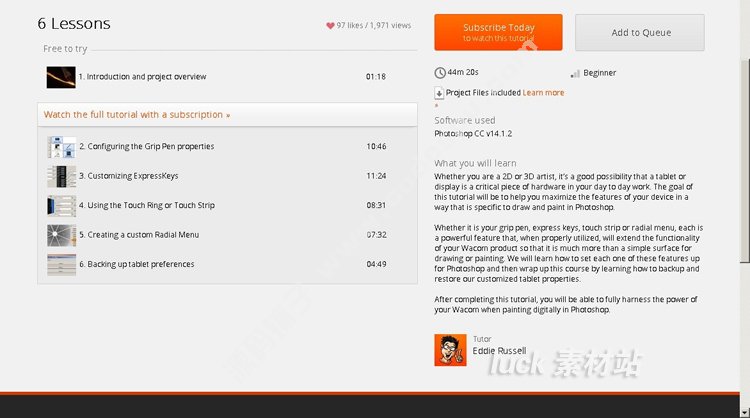Digital-Tutors Wacom手繪板數字繪畫技術視頻教程
文件大小:596M
本視頻教程是由Digital-Tutors機構出品的Wacom手繪板數字繪畫技術視頻教程,Digital-Tutors Maximizing Your Wacom Device for Digital Painting in Photoshop,時長:44分,大小:596 MB,MP4高清視頻格式,附工程源文件,教程使用軟件:Photoshop CC v14.1.2,共6個章節,作者:Eddie Russell,語言:英語。
Photoshop是Adobe公司旗下最為出名的圖像處理軟件之一,集圖像掃描、編輯修改、圖像制作、廣告創意,圖像輸入與輸出于一體的圖形圖像處理軟件,深受廣大平面設計人員和電腦美術愛好者的喜愛。多數人對于PHOTOSHOP的了解僅限于“一個很好的圖像編輯軟件”,并不知道它的諸多人人素材應用方面,實際上,Photoshop的應用領域很廣泛的,在圖像、圖形、文字、視頻、出版各方面都有涉及。

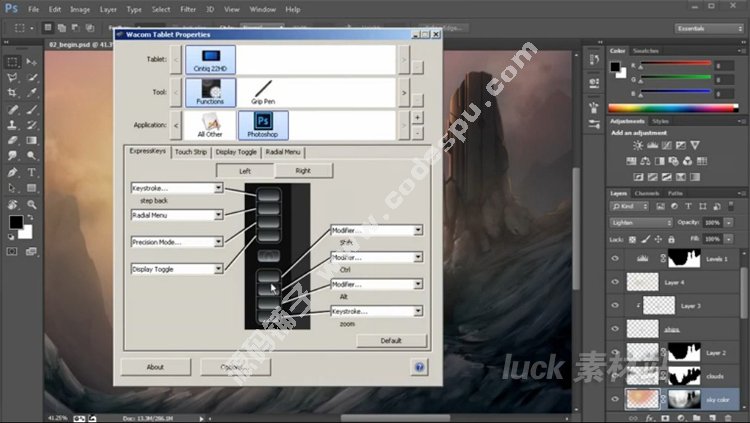
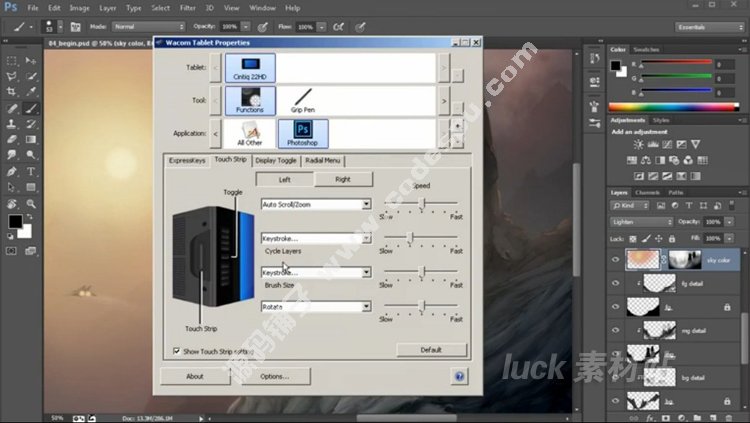

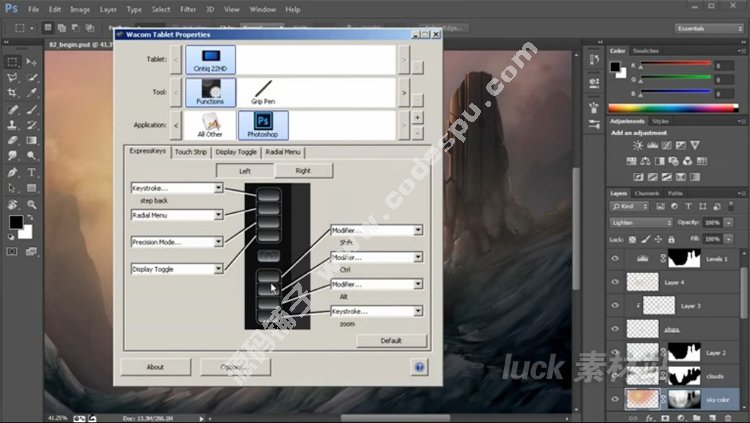
Digital-Tutors機構是號稱全球最大的CG付費教程網站,2000多萬次視頻播放記錄,頂級客戶的優秀項目實例,被譽為教學和娛樂結合的最好的教程,RenderMan創建人稱之為“完美的學習站點”,成立至今已經有12年之久,內容集中在視頻制作和游戲制作兩大板塊,其網站完整的教學的理念,先進的技術支持(他們甚至開啟了移動手機看教程的計劃,支持IPAD/IPHONE/ANDROID),都讓人耳目一新。尤其是多層級的教學難度設置,有趣的考試內容,時不時的競賽,讓DT成為非常活躍的一個CG機構。
Digital-Tutors Maximizing Your Wacom Device for Digital Painting in Photoshop
Whether you are a 2D or 3D artist, it’s a good possibility that a tablet or display is a critical piece of hardware in your day to day work. The goal of this tutorial will be to help you maximize the features of your device in a way that is specific to draw and paint in Photoshop.
Whether it is your grip pen, express keys, touch strip or radial menu, each is a powerful feature that, when properly utilized, will extend the functionality of your Wacom product so that it is much more than a simple surface for drawing or painting. We will learn how to set each one of these features up for Photoshop and then wrap up this course by learning how to backup and restore our customized tablet properties.
After completing this tutorial, you will be able to fully harness the power of your Wacom when painting digitally in Photoshop.
Whether you are a 2D or 3D artist, it’s a good possibility that a tablet or display is a critical piece of hardware in your day to day work. The goal of this tutorial will be to help you maximize the features of your device in a way that is specific to draw and paint in Photoshop.
Whether it is your grip pen, express keys, touch strip or radial menu, each is a powerful feature that, when properly utilized, will extend the functionality of your Wacom product so that it is much more than a simple surface for drawing or painting. We will learn how to set each one of these features up for Photoshop and then wrap up this course by learning how to backup and restore our customized tablet properties.
After completing this tutorial, you will be able to fully harness the power of your Wacom when painting digitally in Photoshop.
課程預覽: